How to use Pxl: 10 Hacks for Smart Marketers
Supercharge your marketing game with these Pxl tips for tracking, redirecting, and customizing your links and campaigns. (3 min read)
Table of Contents
- Track how often your users click on an offer
- Send iOS and Android users to different destinations with the same link
- Track your Google ad campaign by adding UTM parameters
- Share your contact details through a link
- Share a PDF with just a link
- Let AI ✨ create your next Microsite
- Collect email leads with Microsites
- Create a QR code design for your offline printing material
- Work with different clients from the same Pxl account
- Bonus tip: Do all of the above with your own branding!
1. Track how often your users click on an offer
💡 Tip: Create a short link
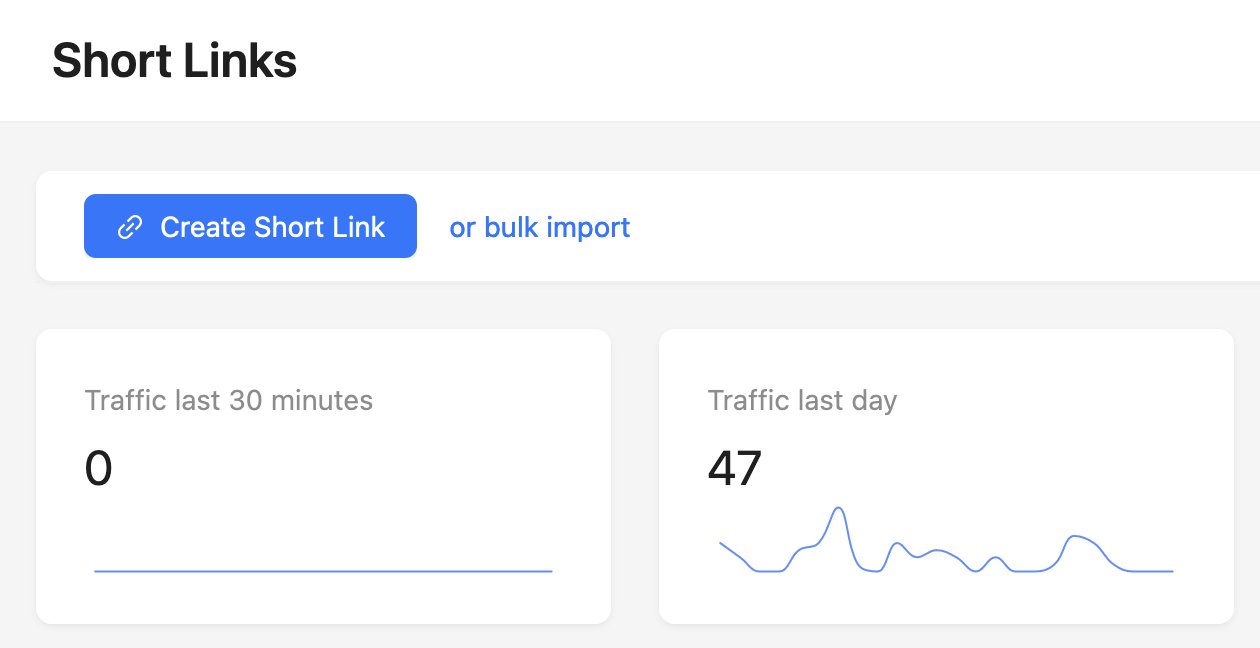 By creating a short link for each offer on your website, you can easily track the number of clicks and analyze user engagement. This helps you understand which offers are the most appealing and optimize your marketing strategy accordingly.
By creating a short link for each offer on your website, you can easily track the number of clicks and analyze user engagement. This helps you understand which offers are the most appealing and optimize your marketing strategy accordingly.
2. Send iOS and Android users to different destinations with the same link
💡 Tip: Create a smart link
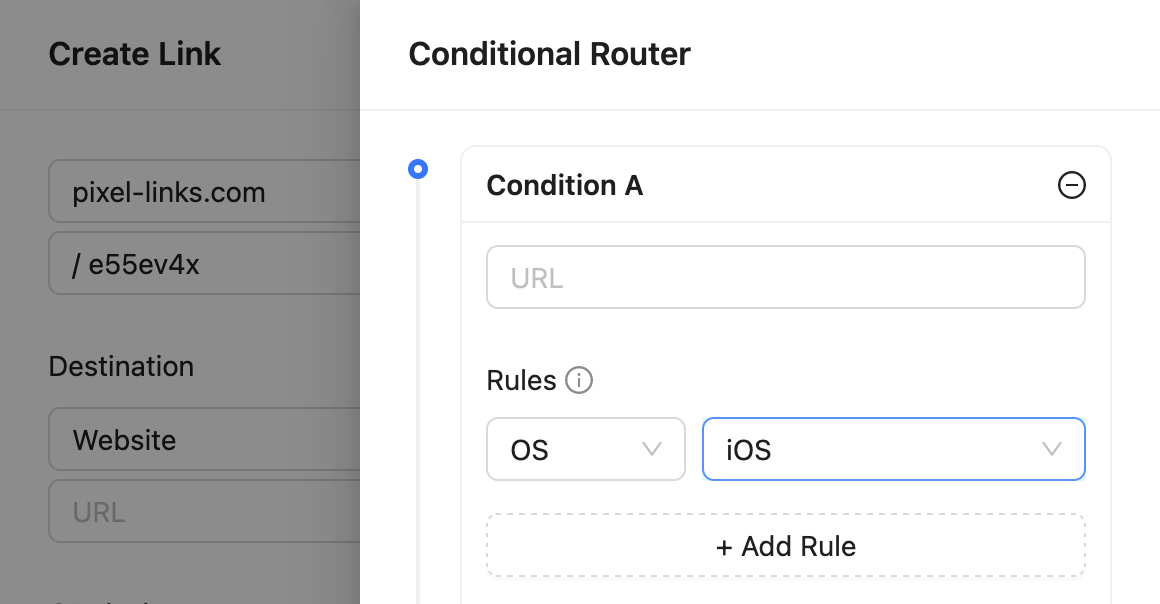 Set up a smart link that uses conditional parameters to automatically redirect users to their respective destinations based on:
Set up a smart link that uses conditional parameters to automatically redirect users to their respective destinations based on:
- Country
- Date (today, tomorrow, and beyond)
- Device (mobile, desktop)
- Operating system (iOS, Android, Windows, Mac, Linux)
- Browser (Chrome, Internet Explorer, Safari, Firefox, Opera)
- Query
This ensures a seamless user experience by guiding each user to the appropriate webpage based on their device and more.
3. Track your Google ad campaign by adding UTM parameters
💡 Tip: Create a short link with UTM parameters
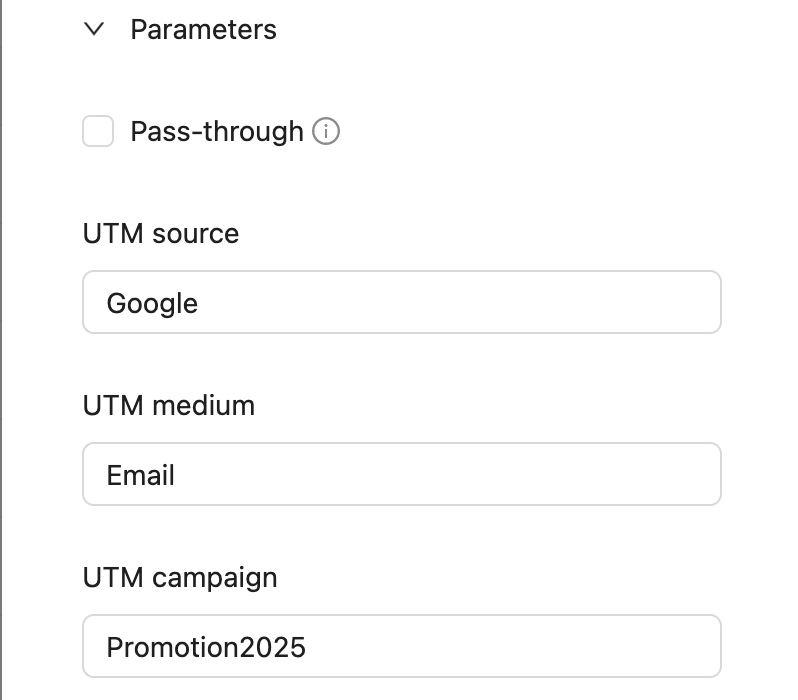 Incorporate UTM parameters into your short links to track and analyze the performance of your Google ad campaigns. By doing this, you can gather detailed insights into which ads are driving traffic and conversions, helping you to refine your ad strategies.
Incorporate UTM parameters into your short links to track and analyze the performance of your Google ad campaigns. By doing this, you can gather detailed insights into which ads are driving traffic and conversions, helping you to refine your ad strategies.
4. Share your contact details through a link
💡 Tip: Create a short link and link it to a .vcard file
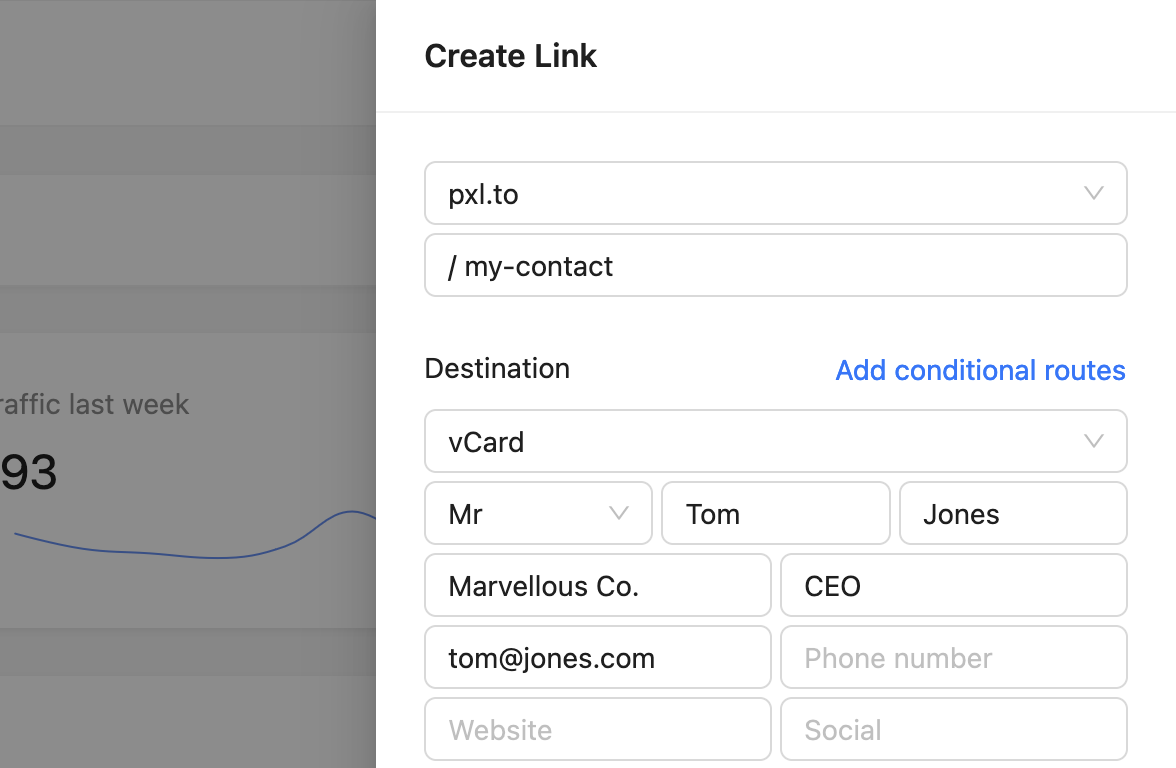 Generate a short link that directs users to download your contact details in a .vcard file format. This makes it easy for users to add your information to their contact lists with a simple click.
Generate a short link that directs users to download your contact details in a .vcard file format. This makes it easy for users to add your information to their contact lists with a simple click.
5. Share a PDF with just a link
💡 Tip: Create a short link and link it to a PDF file
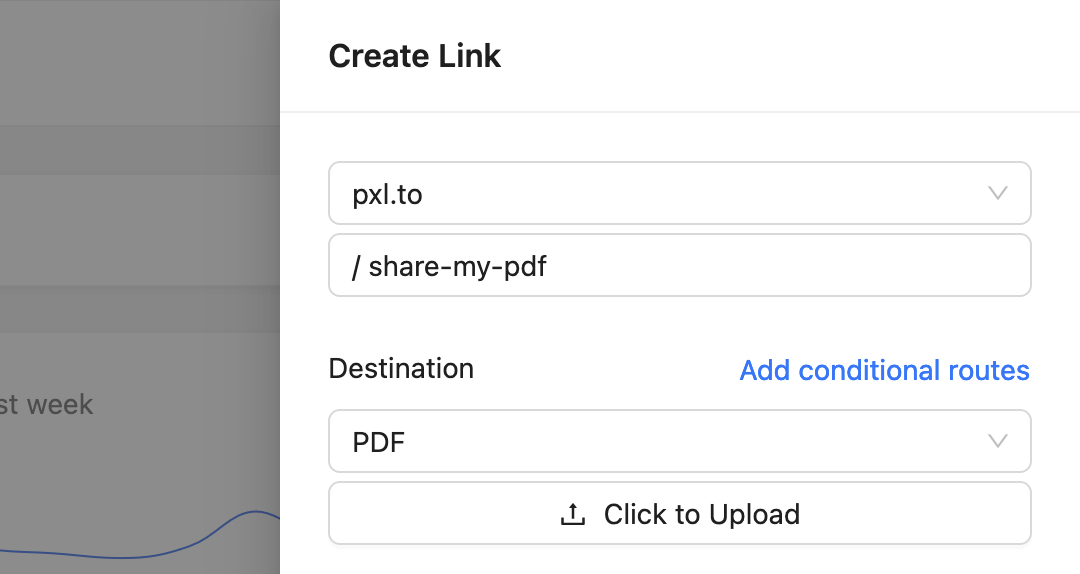 Use a short link to share PDF documents. This is particularly useful for distributing brochures, whitepapers, or any other important files, making it easier for users to access and download them.
Use a short link to share PDF documents. This is particularly useful for distributing brochures, whitepapers, or any other important files, making it easier for users to access and download them.
6. Let AI ✨ create your next Microsite
💡 Tip: Describe what you want and let AI do the rest
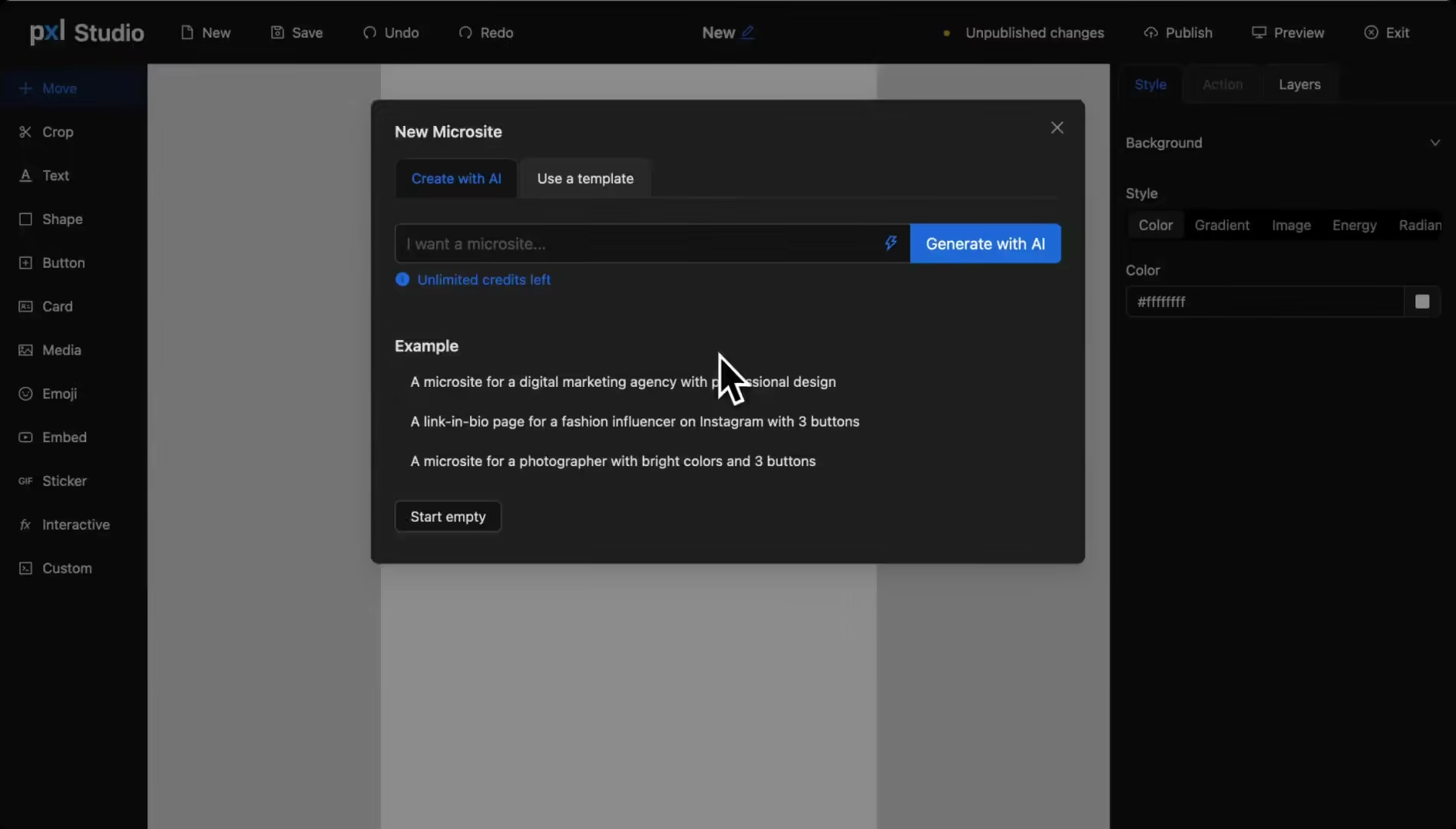 When creating your next Microsite for marketing campaign, you can now let AI do the design work. Simply enter the purpose of the Microsite and see how it gets created in real time.
When creating your next Microsite for marketing campaign, you can now let AI do the design work. Simply enter the purpose of the Microsite and see how it gets created in real time.
Examples:
- A Microsite for an online education platform for children
- A link-in-bio for a fashion influencer on Instagram
- A Microsite with 5 blue buttons on pink background
- A Microsite for an ecommerce business that sells board games
- A link-in-nio for an event and wedding photographer
7. Collect email leads with Microsites
💡 Tip: Create a Microsite and add an email component
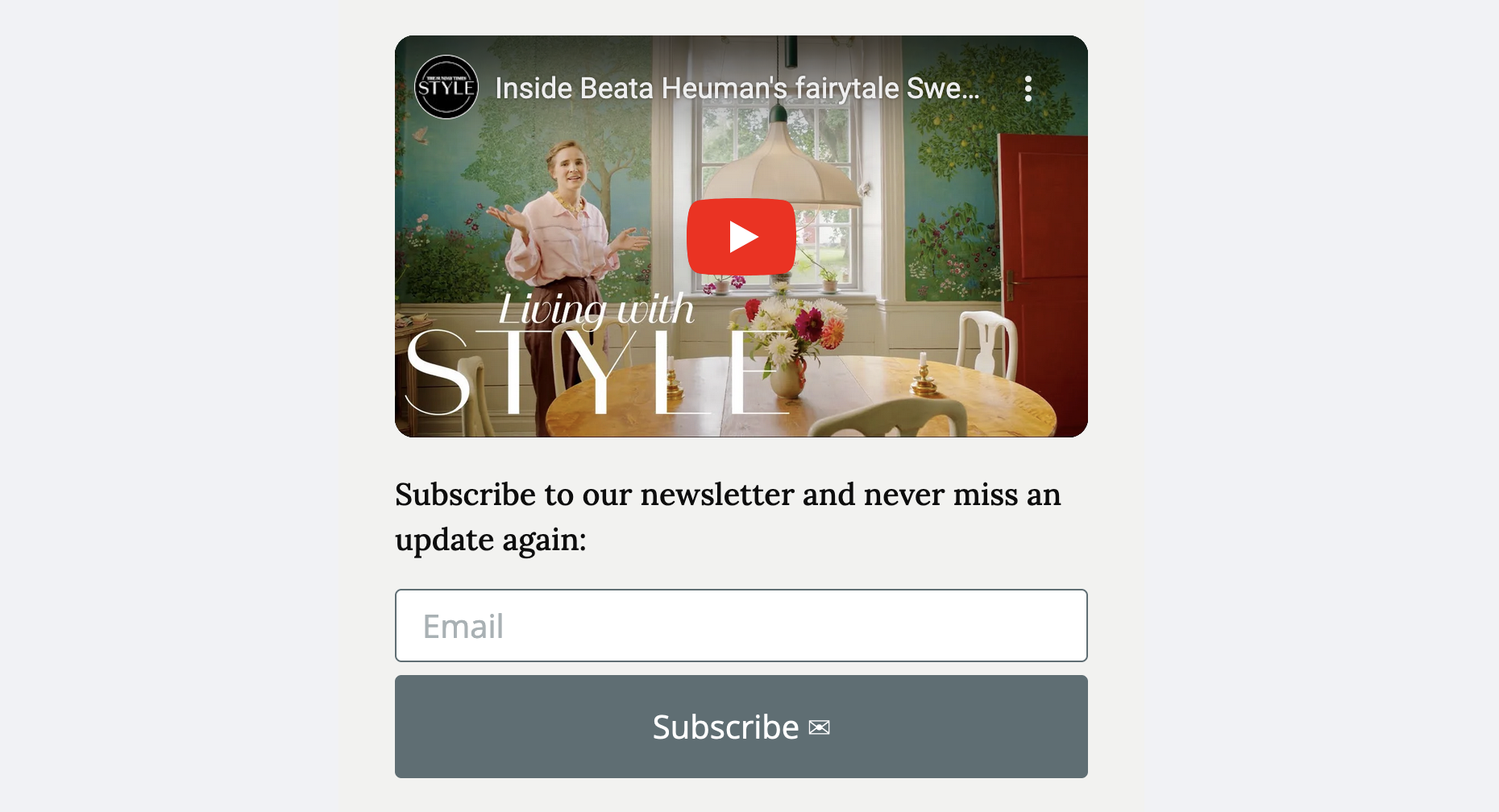 Create a Microsite (link-in-bio) with an email collection component to gather leads effectively. Integrate it with Klaviyo, HubSpot, or MailChimp to automatically add collected emails to your lists. For webhooks, the collected email addresses are sent as a JSON object to your provided webhook URL, streamlining your lead generation process.
Create a Microsite (link-in-bio) with an email collection component to gather leads effectively. Integrate it with Klaviyo, HubSpot, or MailChimp to automatically add collected emails to your lists. For webhooks, the collected email addresses are sent as a JSON object to your provided webhook URL, streamlining your lead generation process.
8. Create a QR code design for your offline printing material
💡 Tip: Create a QR code and change the destination however you like
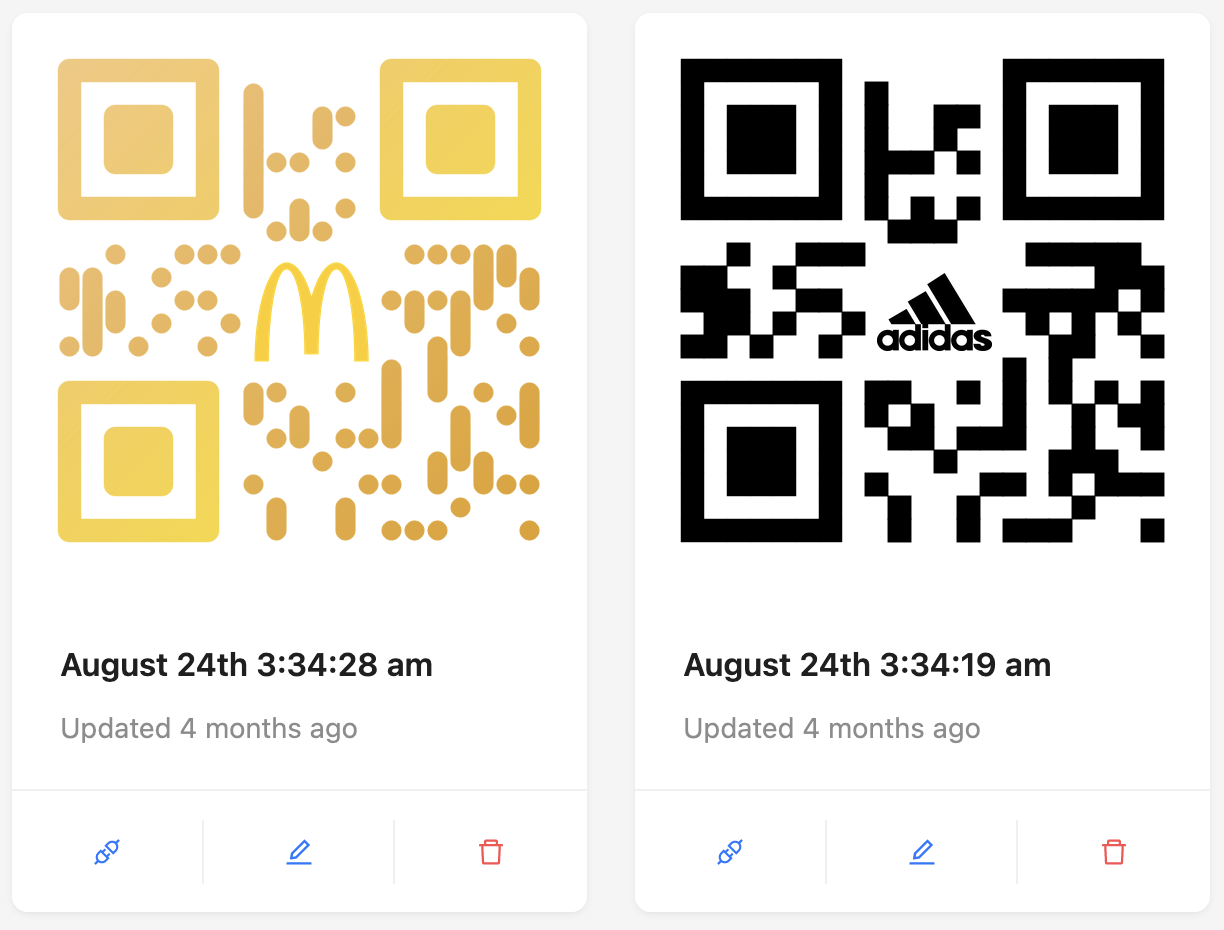 Design a QR code for your offline materials, such as flyers or posters. You can change the destination link whenever needed without reprinting the QR code, making it a versatile tool for directing users to different landing pages or offers.
Design a QR code for your offline materials, such as flyers or posters. You can change the destination link whenever needed without reprinting the QR code, making it a versatile tool for directing users to different landing pages or offers.
9. Work with different clients from the same Pxl account
💡 Tip: Create a workspace for each client
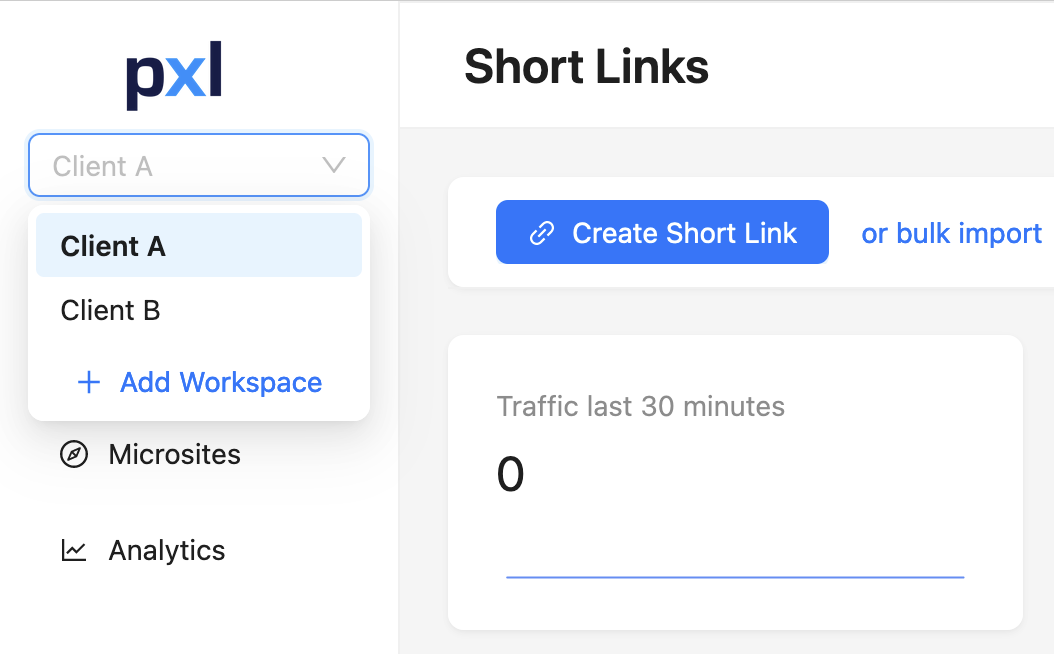 Organize your work by creating separate workspaces for each client within your Pxl account. This makes it easier to manage multiple projects and maintain clear boundaries between different clients' data and links.
Organize your work by creating separate workspaces for each client within your Pxl account. This makes it easier to manage multiple projects and maintain clear boundaries between different clients' data and links.
10. Bonus tip: Do all of the above with your own branding!
💡 Tip: Connect your custom domain to Pxl
![]() Enhance your brand identity by connecting your custom domain to Pxl. This ensures that all your links and Microsites reflect your brand, providing a professional and consistent experience for your users.
Enhance your brand identity by connecting your custom domain to Pxl. This ensures that all your links and Microsites reflect your brand, providing a professional and consistent experience for your users.
Learn more on how to connect your own domain the Help section.





