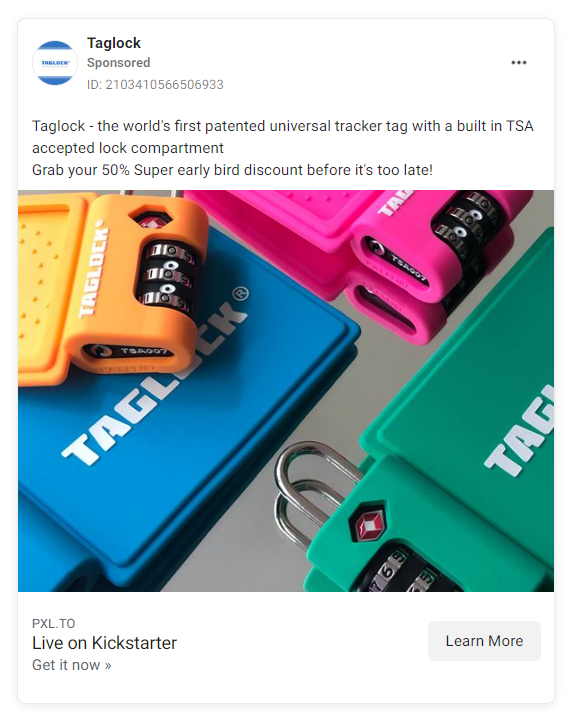How to Launch your Kickstarter with Retargeted Facebook Ads

Retargeting allows you to show ads to an audience of backers who have expressed an interest in your Kickstarter, it is the best way to build momentum pre-launch and get trending post-launch. (4 min read)
Kickstarter is a brilliant crowdfunding platform. As of April 2022, Kickstarter has helped 20 million backers to successfully fund 218,000 projects. 35% of backers have backed two or more projects. Kickstarter is an ideal place to raise funding for your project or venture.
It is not without it's short-falls, however. As with all third-party platforms, you concede a good degree of control. The maximum project duration is 60 days, which is relatively little time to launch and market. There's also a limitation to the data you can see about visitors and backers.
In addition, backers don't often back projects on the first visit. In-part because of the nefarious ways Kickstarter has been used in the past. It usually takes a backer multiple visits before they'll consider funding your venture.
That's why having greater control over your marketing initiative as a Kickstarter can go a long way to launching well and getting funded. Retargeting is a crowdfunder's secret weapon in this regard. Retargeting allows you to show targeted ads to backers who have previously expressed an interest in your project. This increases the likelihood of your first-time visitors coming back to fund you!
The bad news is that Kickstarter provides no way of retargeting your visitors. That's why Pixel was invented. Our tool creates tiny links that allow you to retarget anyone who clicks. And it works on every third-party website, so you can share your Pixel links universally!
Building a launch strategy
The best way to ensure your project gets funded is to market and build an audience pre-launch. On launch day, you can use this initiative to generate momentum. To get trending, you need to send a strong positive signal to Kickstarter that your project is popular.
Pixel is incredibly effective at helping you do this. To get started, you'll create a Pixel link to your Kickstarter project, and share it with your target audience. Anyone who clicks your Pixel link will be added to a custom retargeting audience.
Once your audience is big enough, you'll be able to create ads that are hyper-effective because they'll have a greater relevance to the backer. Most ad platforms have a retention window of 180 days so you can begin building your audience 6 months in advance.
Create a pixel
Let's rewind. Before you start spreading the word about your exciting new project you'll need to create a pixel to embed in your Pixel links. In this example we'll focus on Facebook but other ad platforms (Reddit, Twitter, Google, TikTok, etc.) have their own pixel and Pixel supports all of them.
Creating the pixel within Facebook Ads manager is fairly straightforward. Go to the Events Manager. Click connect data sources in the sidebar. Select web. Select Facebook pixel. Connect, and name your pixel. Done.
Install your pixel
This step is easy, simply add your pixel ID within the Pixel dashboard. This will allow you to embed your retargeting pixel in every link you share, to any website!
![]()
Grow your pixel audience
Before you can start creating powerful retargeting ads, you'll want to build a sizable pixel audience.
The perfect way to build an audience of backers who love your project is to spread the word about how and why your venture is so exciting and fund-worthy. When people express interest by clicking your Pixel links to learn more, they'll be added to your retargeting audience.
In the Pixel dashboard create a new short link. Customise your route to something short but relevant, provide a destination related to your project (promotional material, your Facebook group, your Twitter, or the Kickstarter project page itself) and ensure your new pixel is embeded by selecting it from the dropdown.
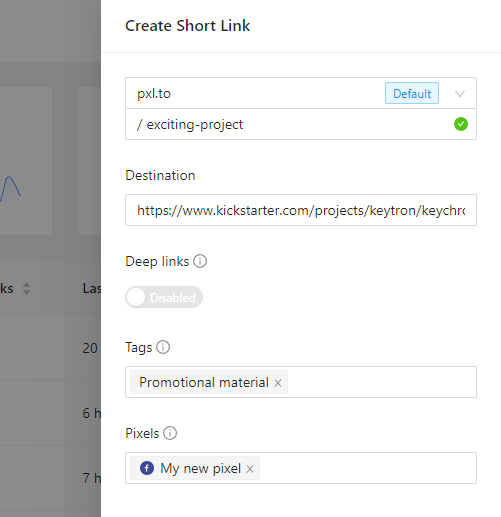
Some brilliant places to spread the word and your new link are:
- Email blasts to any contacts you already have
- Posts on your socials
- Cold email outreach
- Twitter direct messages
- Posts on relevant subreddits
- Posts in relevant facebook groups
- Other online communities in your niche
The trick is to grow your pixel retargeting audience to a population of 1k users or more to ensure good results within any given retention window, up to 180 days. You can get an idea of your audience's pop by checking the activity of your pixel in the Events Manager.
![]()
Retarget your new audience
Once your pixel has reached enough people, you can begin using it to create targeted ads and market your Kickstarter pre- and more importantly post-launch.
First, you'll need to configure this new custom audience on Facebook. To create your custom audience, go to Audiences in the Facebook Ads manager. Create a custom audience, choose website as your source and you're good to go! Anyone who has clicked your Pixel link will be matched with a Facebook profile and added to this audience.
![]()
To create a targeted ad, go to the Ads Manager and create a new campaign, selecting your new custom audience as the target audience. Ensure to invest time and resources into your Ad creative; it will decidedly affect the success of your campaign.
As your campaigns are targeting only individuals who've expressed interest in your product or service, your ads will be very cost-efficient and effective.
Improve targeting over time
Once set up, your pixel will continue to scale your audience without need for supervision. Your visitors will begin to see ads as soon as they've clicked your Pixel link.
Over time you will be able to create lookalike audiences (people sharing attributes with your existing audience) to find new backers and grow your audience.
Launch day
This is the day when everything comes together. You will have: driven awareness about your Kickstarter, received feedback, built a waiting list of keen backers, grown your social following, and created an effective retargeting audience.
When the ball drops you need to be running retargeting ads, posting on socials, sending email blasts, posting in relevant groups... everything you can to create momentum and get featured on the front page.
After day 1 up to your final day, continually running retargeting ads plus sharing your Pixel links will ensure you're doing the best you can to keep your Kickstarter relevant and get funded.
Did you know?
Pixel can also generate QR codes for every link, allowing you to offer special promotions or support to your customers in a very low-friction way, simply by scanning the code on their phone. This is brilliant for printed media, like product packaging.