URL Shortener for LinkedIn Posts: A Quick Guide

Discover the benefits of using a LinkedIn URL shortener for posts and how it can enhance your marketing strategy by adding retargeting pixels, custom link previews and detailed analytics. (3 min read)
Table of contents
- Why Use a LinkedIn URL shortener for posts?
- Build a custom audience with retargeting pixels
- Create custom link Previews
- Make data-driven decisions with analytics
- Redirect visitors based on location, device and language
- Conclusion
Why Use a LinkedIn URL shortener for posts?
LinkedIn is a powerful platform for professionals to share insights, promote businesses, and engage with industry peers. However, long and unwieldy URLs can detract from the impact of your posts. This is where a LinkedIn URL shortener comes in handy.
Not only does it make your posts cleaner and more professional, but it also opens up a world of advanced marketing opportunities.
Using a LinkedIn URL shortener for posts allows you to:
- Create more visually appealing and shareable content: Shorter URLs are easier to share and can be customized to reinforce your brand identity.
- Enhance tracking and analytics: Gain insights into how your links are performing and who is interacting with them.
- Optimize for better engagement: Customize your links with tailored Open Graph images, titles, and descriptions to attract more clicks and shares.
1. Build a custom audience with retargeting pixels
![]()
One of the most powerful features of using a URL shortener is the ability to add retargeting pixels to your links. Retargeting pixels allow you to track users who click on your links and then build a custom audience for future marketing efforts. This is particularly valuable for LinkedIn posts, where you may be targeting a specific professional audience.
By integrating retargeting pixels into your shortened URLs, you can:
- Build highly targeted audiences: Track who engages with your LinkedIn content and retarget them with relevant ads across various platforms.
- Increase conversion rates: By focusing on users who have already shown interest in your content, you can create more effective and personalized marketing campaigns.
- Leverage data for better ad spend: Ensure your marketing budget is spent more efficiently by targeting users who are more likely to convert.
2. Create custom link previews
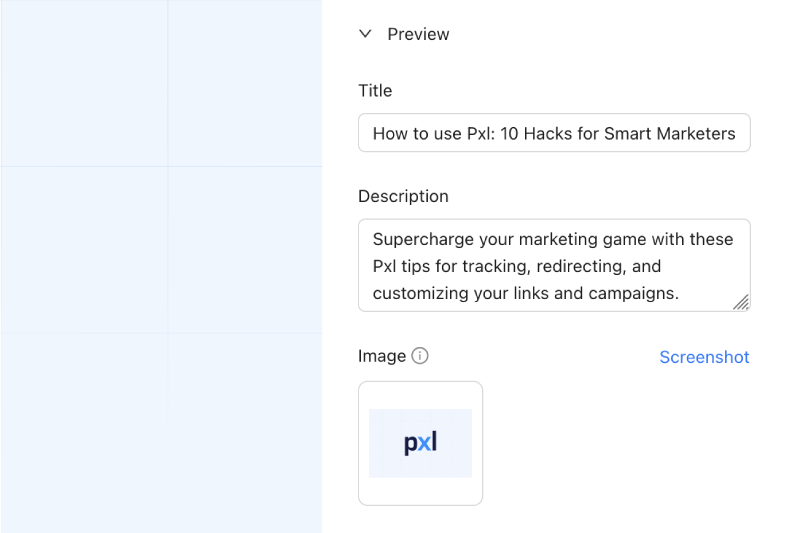
When sharing links on LinkedIn, the way they appear in your posts can significantly impact engagement. A URL shortener with Open Graph customization allows you to control how your links appear when shared, including the image, title, and description.
Customizing Open Graph tags for your LinkedIn posts enables you to:
- Capture attention with compelling visuals: Choose an eye-catching image that represents your content or brand effectively.
- Craft persuasive titles and descriptions: Tailor the text that accompanies your links to better resonate with your target audience.
- Maintain brand consistency: Ensure that every link you share reflects your brand's identity, no matter where it's shared.
3. Make data-driven decisions with analytics
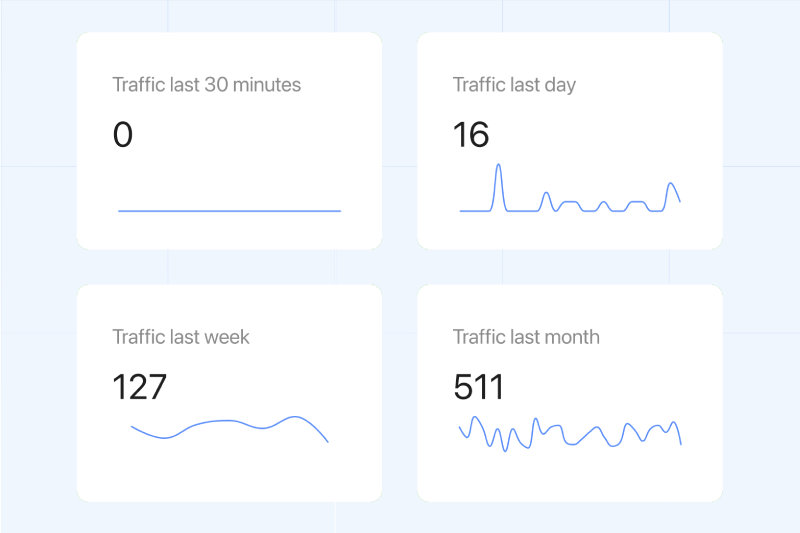
Understanding how your LinkedIn links perform is crucial for refining your marketing strategy. URL shorteners provide detailed analytics that offer insights into where your visitors are coming from, what devices they are using, and how they are interacting with your links.
With advanced analytics, you can:
- Track the effectiveness of your LinkedIn posts: Monitor click-through rates, geographic locations, and device types to understand your audience better.
- Identify trends and patterns: Use data to determine which types of content resonate most with your audience and optimize future posts accordingly.
- Make data-driven decisions: Leverage analytics to refine your content strategy, ensuring your LinkedIn posts are as effective as possible.
4. Redirect visitors based on location, device and language
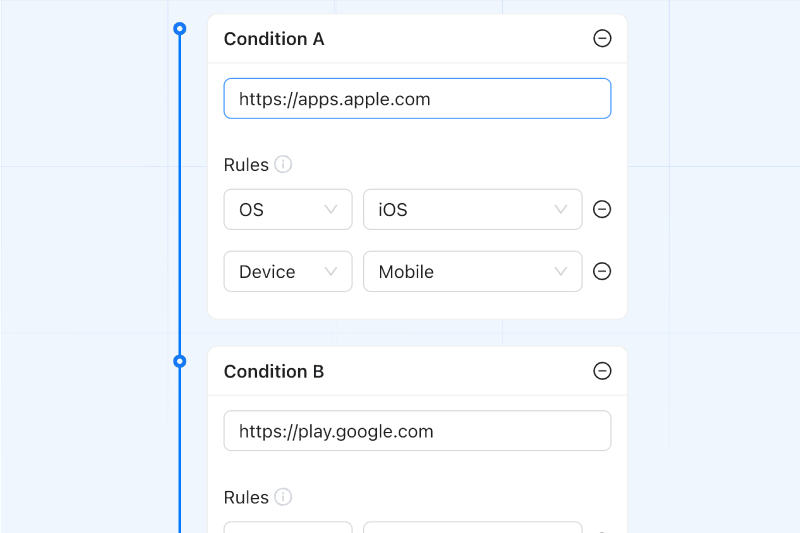
Another powerful feature of using a LinkedIn URL shortener is the ability to show different content based on the visitor's language, country, or device. This allows you to deliver a more personalized experience that resonates with your audience.
With this capability, you can:
- Deliver content in the right language: Automatically redirect users to content in their preferred language.
- Target users based on location: Show different versions of your website or landing page depending on the visitor's country.
- Optimize for device-specific experiences: Tailor the content that mobile users see versus desktop users to enhance user experience and engagement.
Conclusion
Using a LinkedIn URL shortener for posts is more than just a way to clean up your links. It's a powerful tool that can enhance your marketing efforts through advanced retargeting, customized link previews (open graph tags), detailed analytics, and tailored content delivery based on user location, language or device.
By leveraging these features, you can maximize the impact of your LinkedIn presence, engage your audience more effectively, and drive better results for your business.
Ready to elevate your LinkedIn marketing? Read more about how Pxl can help you get started with powerful URL shortening tools designed to make the most of every link you share on LinkedIn.






