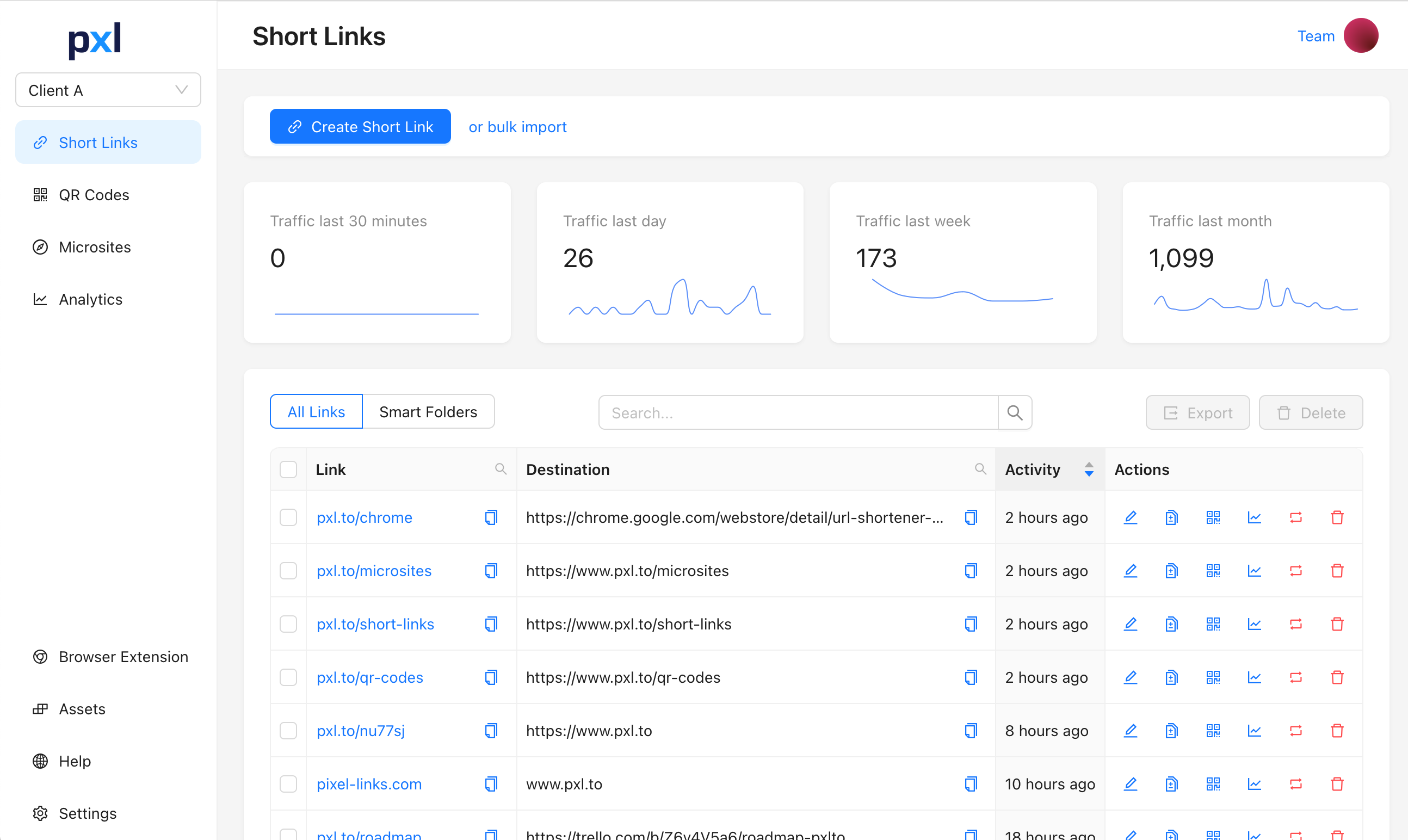How to use QR Codes at Events: 5 Powerful Ideas

Discover new ways to use QR codes at your next event, including check-in for guests and visitors, collecting information or downloading PDF or apps. Learn how QR codes can improve the event experience and marketing efforts. (6 min read)
Table of contents
- Introduction
- Idea 1: Visitor check-in
- Idea 2: Let visitors download information
- Idea 3: Collect visitor information
- Idea 4: Easy app downloads
- Idea 5: Share WiFi details
- QR Codes & Microsites with Pxl
- Best Practices
- FAQs
- Conclusion
Introduction
QR codes have become a game-changer for event organizers, offering innovative ways to engage attendees and streamline event processes. These versatile, scannable squares are revolutionizing how visitors interact with events, access information, and connect with brands.
In this article, we'll explore four powerful ideas for incorporating QR codes into your next event, enhancing both the attendee experience and your marketing efforts.
Idea 1: Visitor check-in

Streamlining the check-in process is one of the most impactful uses of QR codes at events. Here's how to implement it:
-
Pre-event Registration: Send each registered attendee a unique QR code via email or your event app.
-
Set Up Scanning Stations: Equip your entry points with smartphones or dedicated QR scanners.
-
Quick Scan Process: As visitors arrive, they simply present their QR code for scanning.
-
Instant Verification: The system immediately confirms the attendee's registration and access permissions.
-
Speedy Entry: Once verified, attendees can proceed into the event without delay.
By implementing this technology, event organizers can drastically reduce wait times and eliminate long queues, creating a smooth entry process that sets a positive tone from the start. The digital nature of QR codes minimizes human error in the check-in process, ensuring accuracy and reducing potential frustrations.
Perhaps most importantly, the efficiency and modernity of QR code check-ins enhance the first impression and overall attendee experience, contributing to event satisfaction. It's worth noting that many event platforms now offer QR code check-in functionality as a standard feature, making it easier than ever for organizers to implement this technology without the need for separate systems or extensive technical knowledge.
Idea 2: Let visitors download information

QR codes offer a seamless way to distribute digital event materials, replacing the need for printed handouts. Here's how to make it work:
-
Prepare Digital Materials: Create PDF versions of event guides, schedules, speaker bios, and marketing materials.
-
Generate QR Codes: Use a platform like Pxl to create QR codes linking directly to each PDF.
-
Strategic Placement: Display these QR codes throughout your event space:
- In the registration area for easy access to the event schedule
- Near presentation stages for quick download of slides
- At sponsor booths for marketing material access
-
Clear Instructions: Provide brief scanning instructions alongside each QR code.
This approach significantly reduces printing costs while allowing for real-time updates to materials, ensuring attendees always have access to the most current information. It's also an eco-friendly alternative to paper handouts, aligning with sustainability goals.
Moreover, scan analytics make it easy to track which materials are most popular, providing valuable insights for future event planning. Many modern event platforms now include features for digital material distribution, making this approach increasingly accessible to organizers of all sizes.
Idea 3: Collect visitor information

QR codes can supercharge your lead generation efforts at events. Here's how to implement this strategy:
-
Create a Digital Form: Design a mobile-friendly form to collect visitor information and preferences.
-
Generate a QR Code: Create a QR code that links directly to this form.
-
Strategic Placement: Position these QR codes at key locations:
- Entrance and exit points
- Information booths
- Individual exhibitor stands
- After keynote speeches or popular sessions
-
Incentivize Submissions: Offer compelling reasons for visitors to share their information:
- Entry into a prize draw
- Access to exclusive content or offers
- Opportunity to book a demo or consultation
-
Immediate Follow-up: Set up an automated email to be sent right after form submission, thanking the visitor and providing next steps.
QR code lead generation offers significant benefits for exhibitors and event organizers. It streamlines the lead collection process, reducing reliance on physical business cards while enabling immediate digital capture of visitor information. This approach facilitates quick follow-up and more effective lead nurturing post-event.
Many contemporary event platforms as well as QR code platforms like Pxl incorporate QR-based lead capture tools, making it easier for businesses to implement this efficient method of connecting with potential clients or partners at events.
Idea 4: Easy app downloads

If your event has a dedicated app, QR codes can significantly boost download rates. Here's how to implement this:
-
Create App Store Links: Generate direct links to your app on both Apple App Store and Google Play Store.
-
Generate QR Codes: Create QR codes that direct users to the appropriate app store based on their device.
-
Prominent Display: Place these QR codes in highly visible locations:
- On event posters and banners
- In pre-event emails and on your event website
- On attendee badges or lanyards
- At the registration desk and information points
-
Highlight App Benefits: Next to the QR code, briefly list key features of your app:
- Interactive event schedules
- Networking capabilities
- Real-time updates and notifications
- Exclusive in-app content or offers
-
In-Event Promotion: Have speakers or moderators remind attendees about the app and the easy download process via QR code.
This method simplifies the app discovery and download process, leading to increased adoption rates among attendees. By facilitating easy access to the event app, organizers can enhance overall engagement through various app features.
Additionally, the app serves as a valuable channel for post-event communication, extending the event's impact beyond its physical duration. Many modern event platforms now integrate QR code functionality for app downloads, making this approach both accessible and effective for events of all sizes.
Idea 5: Share WiFi login via QR code

In today's connected world, providing easy access to WiFi is crucial for enhancing attendee experience at events. QR codes offer a simple and efficient way to share WiFi details without the hassle of distributing passwords manually or displaying them publicly. Here's how to implement this idea:
-
Generate a WiFi QR Code: Create a QR code that contains your WiFi network name (SSID) and password. When scanned, this QR code automatically connects the user's device to the WiFi network.
-
Strategic Placement: Display the WiFi QR code in prominent locations throughout your event venue:
- Near the entrance or registration area
- In common areas and lounges
- On event signage and information boards
- In presentation rooms or conference halls
-
Include Clear Instructions: Alongside the QR code, provide brief instructions on how to scan and connect.
-
Ensure Network Capacity: Make sure your WiFi network can handle the expected number of connections.
Pxl offers a free WiFi QR Code Generator that makes it easy to create these QR codes for your event. This user-friendly tool allows you to input your WiFi details and generate a QR code that attendees can scan to connect instantly.
By leveraging such tools, event organizers can significantly streamline the process of providing internet access, contributing to a smoother and more connected event experience.
Set up QR Codes and Microsites with Pxl
Pxl offers a unique advantage in the event technology landscape by providing an all-in-one platform that seamlessly integrates QR codes with microsites. This unified approach offers several key benefits:
-
One Platform: Create and manage QR codes and Microsites from a single dashboard.
-
Consistent Branding: Ensure a cohesive look across all digital touchpoints, including your own domain.
-
Comprehensive Analytics: Track engagement across QR scans and microsite interactions in one place.
-
Dynamic Content: Easily update linked content without changing the QR code itself.
-
Microsite Builder: Quickly create interactive digital experiences without advanced web development skills.
-
Advanced QR Features: Generate dynamic QR codes, set up location-based or time-based activations, and create QR codes with built-in tracking.
By leveraging Pxl's integrated platform, event organizers can create a more cohesive and data-driven attendee experience, streamline their workflow, and gain deeper insights into visitor engagement.
Best Practices
To maximize the effectiveness of QR codes at your event, consider implementing several key strategies.
Start by educating your attendees on how to use QR codes and their benefits, ensuring everyone can take full advantage of this technology. Strategic placement is crucial; position QR codes in high-traffic, well-lit areas for easy scanning.
Before the event, thoroughly test all QR codes across different devices to ensure they work correctly. Always provide value by linking QR codes to genuinely useful or engaging content. It's important to offer alternatives for attendees who may not be able to use QR codes.
During the event, monitor and adjust your approach using real-time analytics to optimize QR code placement and linked content. By following these best practices, you can create a smoother, more engaging experience for all attendees, maximizing the potential of QR codes at your event.
FAQs
Q: How secure are QR codes for event check-ins? A: QR codes for event check-ins can be highly secure when implemented correctly, using unique, encrypted data for each attendee.
Q: Can QR codes work without an internet connection? A: While some QR codes can work offline, most event-related uses require an internet connection for real-time verification or accessing online resources.
Q: How can I measure the success of QR code implementation at my event? A: Success can be measured through metrics such as scan rates, engagement with linked content, reduction in check-in times, and attendee feedback.
Q: Are there any limitations to using QR codes at events? A: QR codes require smartphones with cameras, and some older devices may not have built-in QR readers. Always have alternative options available.
Q: How can I encourage attendees to use QR codes at my event? A: Clearly communicate the benefits, make the process simple, and consider offering incentives or gamifying the experience.
Conclusion
QR codes have evolved into an essential tool for event organizers, offering versatile solutions to common event challenges. From streamlining check-ins to boosting lead generation, QR codes can significantly enhance both the attendee experience and your marketing efforts.
By leveraging the power of QR codes, particularly through integrated platforms like Pxl, event professionals can create more engaging, efficient, and data-driven experiences. As technology continues to advance, the potential applications for QR codes in event management will only grow.
Ready to transform your next event with the power of QR codes? Get started with Pxl today and unlock the full potential of integrated event technology.