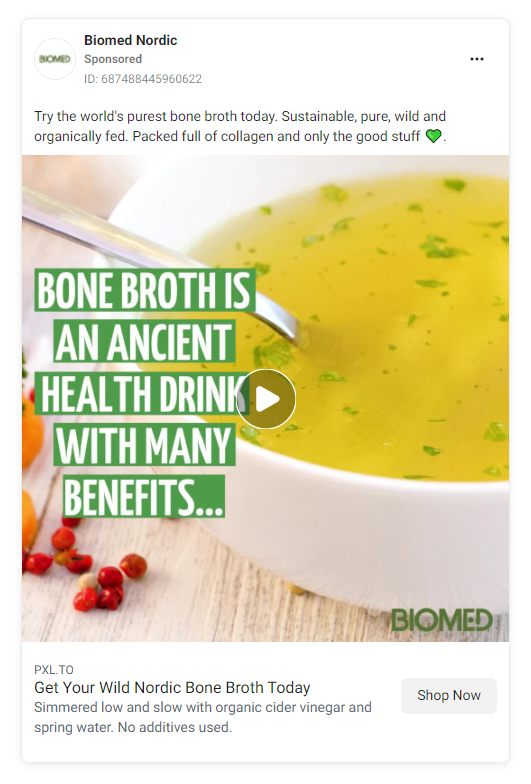How to Grow on Amazon with Facebook Ads
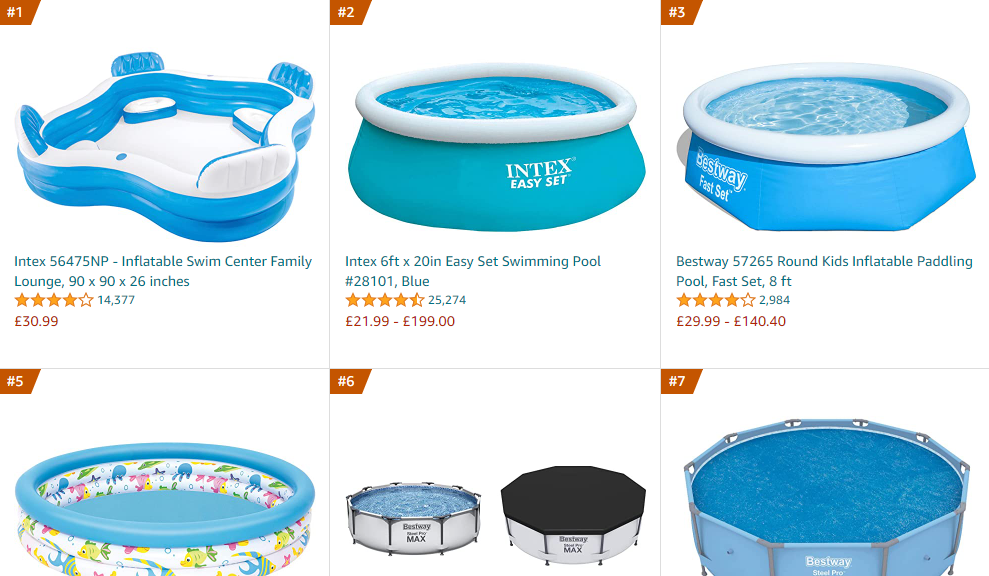
As competition on Amazon increases, external marketing channels are becoming more viable. Pixel provides a cost-effective and scalable way for Amazon sellers to use paid traffic from platforms like Facebook, TikTok and Twitter to grow their organic rank. (4 min read)
Competing as a seller on Amazon is a formidable task. According to Marketplace Pulse research, over 2,000 new sellers have joined Amazon every day over the last 7 years. In-part due to Amazon's shift towards recruiting more Chinese sellers.
Over that same period, Amazon has been on the path of converting more and more of the search results space into advertising. They've increased the number and variety of ads, creating a $31 billion advertising business in the process.
Accordingly, it's harder than ever to reach the top-spot for key search terms.
On the upside, Amazon has added balance by introducing the Brand Referral Bonus Program and has begun placing greater rank-weight on sales that were sourced from outside Amazon. That's why now is a better time than ever for sellers to expand their marketing efforts to powerful tools outside of Amazon, like Facebook Advertising.
The most efficient and cost-effective way to run Facebook ads for your Amazon product is with the use of retargeting. Retargeting allows you to show targeted ads to shoppers who have previously expressed an interest in your product.
Unfortunately, Amazon provides no way of retargeting visitors. That's why Pixel was invented. Our tool creates tiny links that allow you to retarget anyone who clicks. And it works on every third-party website, so you can share your Pixel links universally!
How to retarget Amazon shoppers
There are many benefits to using retargeting audiences over conventional topic- or interest-based audiences. They're more cost-effective and have a higher average click-through rate. This makes them the ideal way to explore marketing channels like Facebook that were previously inaccessible due to the elevated CAC (customer acquisition cost).
Pixel is incredibly effective at helping you do this. You can use Pixel to create a short, branded link to your Amazon product page. When you share your Pixel link, anyone who clicks will be added to a custom retargeting audience. Once your audience is big enough, you'll be able to create ads that are hyper-effective because they'll have a greater relevance to the Amazon shopper.
Create a pixel
Let's rewind. Before you start creating powerful retargeting ads, you'll need to create a pixel to embed in your Pixel links. In this example we'll focus on Facebook but other ad platforms (Reddit, Twitter, Google, TikTok, etc.) have their own pixel and Pixel supports all of them.
Creating the pixel within Facebook Ads manager is fairly straightforward. Go to the Events Manager. Click connect data sources in the sidebar. Select web. Select Facebook pixel. Connect, and name your pixel. Done.
Install your pixel
This step is easy, simply add your pixel ID within the Pixel dashboard. This will allow you to embed your retargeting pixel in every link you share, to any website!
![]()
Shorten your links
Go to the Pixel dashboard to create a new short link. Customise your route to something short but relevant, enter your Amazon product page as the destination, and ensure your new pixel is embedded by selecting it from the dropdown.
If enrolled in the Brand Referral Bonus Program, remember to add your Amazon Attribution URL in the destination field to reduce transaction fees to only 5%
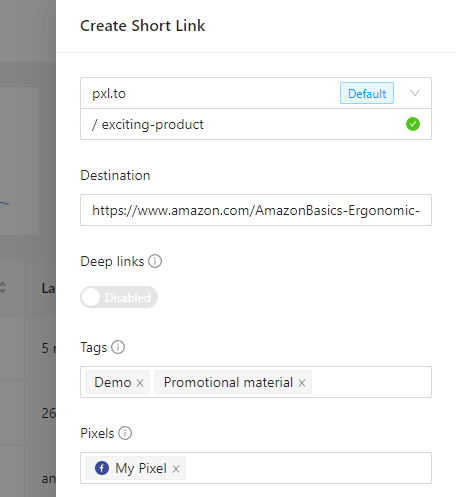
Some brilliant places to share your new link are:
- Email blasts to any contacts you already have
- Posts on your socials
- Cold email outreach
- Twitter direct messages
- Posts on relevant subreddits
- Posts in relevant facebook groups
- Other online communities in your niche
The trick is to grow your pixel retargeting audience to a population of 1k users or more to ensure good results within any given retention window, up to 180 days. You can get an idea of your audience's pop by checking the activity of your pixel in the Events Manager.
![]()
Retarget your new audience
Once your pixel has reached enough people, you can create a custom audience in the Facebook Ads manager to match profiles with those who've clicked your link. You're now ready to begin using your audience to create targeted ads and market your Amazon product.
To create a targeted ad, go to the Ads Manager and create a new campaign, selecting your new custom audience as the target audience. Ensure to invest time and resources into your Ad creative; it will decidedly affect the success of your campaign.
As your campaigns are targeting only individuals who've expressed interest in your product, your ads will be very cost-efficient and effective.
Make sure to use your Pixel short link in your ads to continue growing your audience from ad clicks! Your pixel will continue to scale your audience without need for supervision, and visitors will begin to see ads as soon as they've clicked your Pixel link.
Summary
Success on Amazon requires a concerted marketing effort. With increasing competition, it's more important now than ever to explore other channels. Pixel provides a cost-effective and scalable way for Amazon sellers to use paid traffic from platforms like Facebook, TikTok and Twitter to grow their organic rank.
Did you know?
Pixel can also generate QR codes for every link, allowing you to offer special promotions or support to your customers in a very low-friction way, simply by scanning the code on their phone. This is brilliant for printed media, like product packaging.