URL Shortener for Google Chrome

Discover the advantages of using a URL shortener for Google Chrome. Learn how the Pxl Chrome extension can manage your link management and improve your digital marketing. (3 min read)
Table of contents
- Why Use a URL Shortener for Google Chrome?
- Create custom short links with just 1 click
- Track performance with built-in analytics
- Share links across platforms
- Conclusion
Why Use a URL Shortener for Google Chrome?
Managing links effectively is crucial for any digital marketing strategy. Google Chrome, being one of the most widely used browsers, offers numerous extensions that can enhance your productivity. A URL shortener for Google Chrome, like the Pxl Chrome extension, simplifies the process of creating, managing, and sharing short links directly from your browser.
Using a URL shortener for Google Chrome allows you to:
- Save time: Quickly shorten links without leaving your browser.
- Improve workflow efficiency: Manage and track your URLs seamlessly.
- Integrate with your existing tools: Leverage the power of Pxl’s advanced features directly within Chrome.
The Pxl Chrome extension is designed to make link management as straightforward as possible. With just a few clicks, you can shorten URLs, customize them, and even add tracking parameters—all without interrupting your browsing experience.
1. Create custom short links with just 1 click
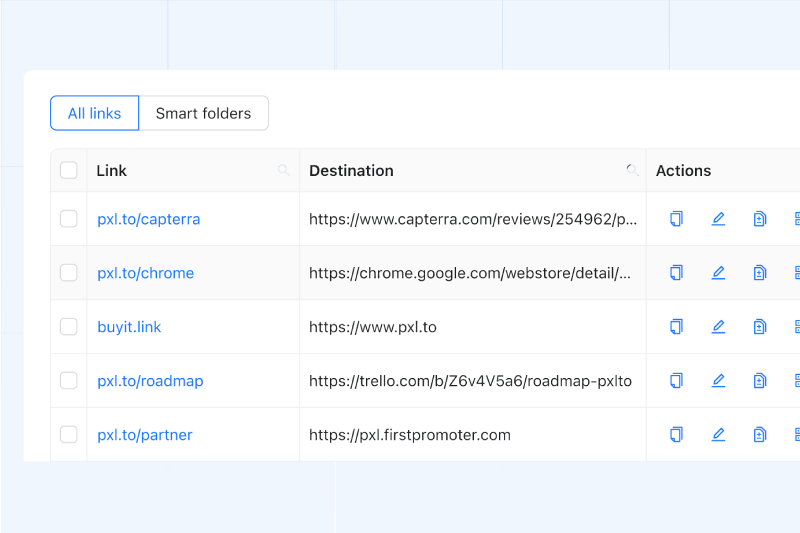
One of the standout features of the Pxl Chrome extension is the ability to create custom short links instantly.
Whether you want to brand your links with a custom domain or add UTM parameters for better tracking, the extension allows you to do this effortlessly.
By using the Pxl Chrome extension, you can:
- Enhance your brand visibility: Create branded short links that reflect your business identity.
- Tailor your links to campaigns: Add UTM parameters and customize your links for specific marketing campaigns.
- Ensure consistency: Maintain uniformity in your link structure across different platforms and campaigns.
2. Track performance with built-in analytics
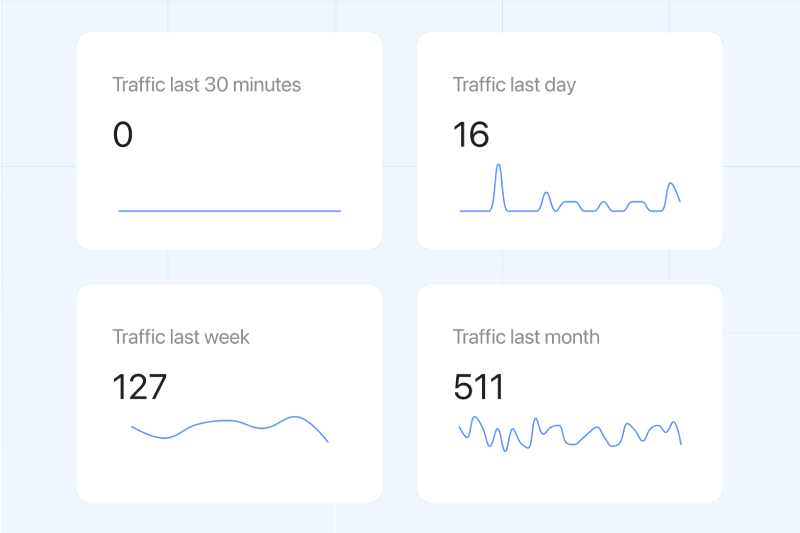
Understanding how your links are performing is essential for optimizing your marketing strategies. The Pxl Chrome extension comes equipped with built-in analytics, giving you real-time insights into how your links are being used.
With Pxl’s privacy-friendly analytics, you can:
- Monitor link performance: Track click-through rates, geographic locations, and device types directly from your browser.
- Identify trends: Understand which links are driving the most traffic and engagement.
- Make informed decisions: Use the data to adjust your strategies and maximize the effectiveness of your campaigns.
3. Share links across platforms
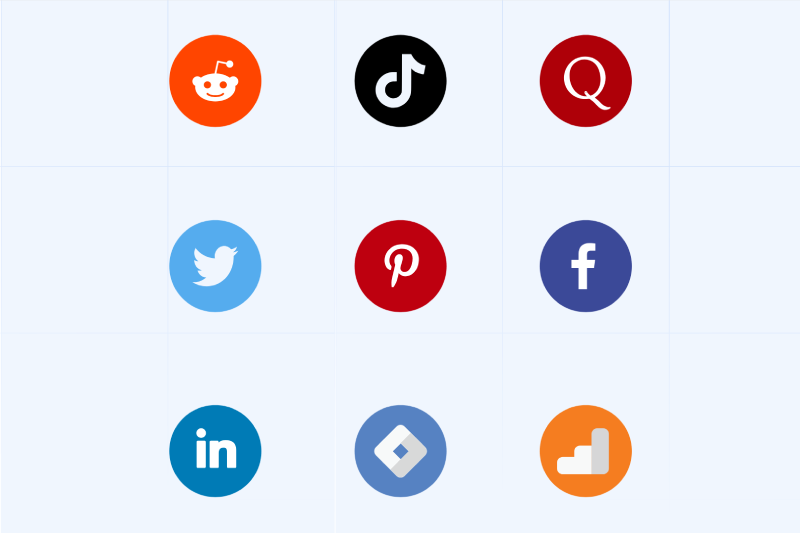
The Pxl Chrome extension not only makes it easy to create and track links but also to share them instantly across different platforms. Whether you’re sharing on social media, via email, or directly with your team, the extension simplifies the process.
Using the Pxl Chrome extension, you can:
- Share with a click: Instantly share shortened links to your favorite platforms directly from Chrome.
- Collaborate efficiently: Easily share links with your team, ensuring everyone has access to the same resources.
- Boost productivity: Reduce the time spent on link sharing and management, allowing you to focus on more critical tasks.
Conclusion
The Pxl URL shortener for Google Chrome is more than just a tool for shortening links—it’s a comprehensive solution for managing, tracking, and sharing URLs directly from your browser. Whether you’re a digital marketer, a content creator, or a business owner, the Pxl Chrome extension can help you streamline your workflow, make data-driven decisions, and enhance your online presence.
PS: Check out our free Google Ad Copy Generator that generates Google Ad texts with AI.






